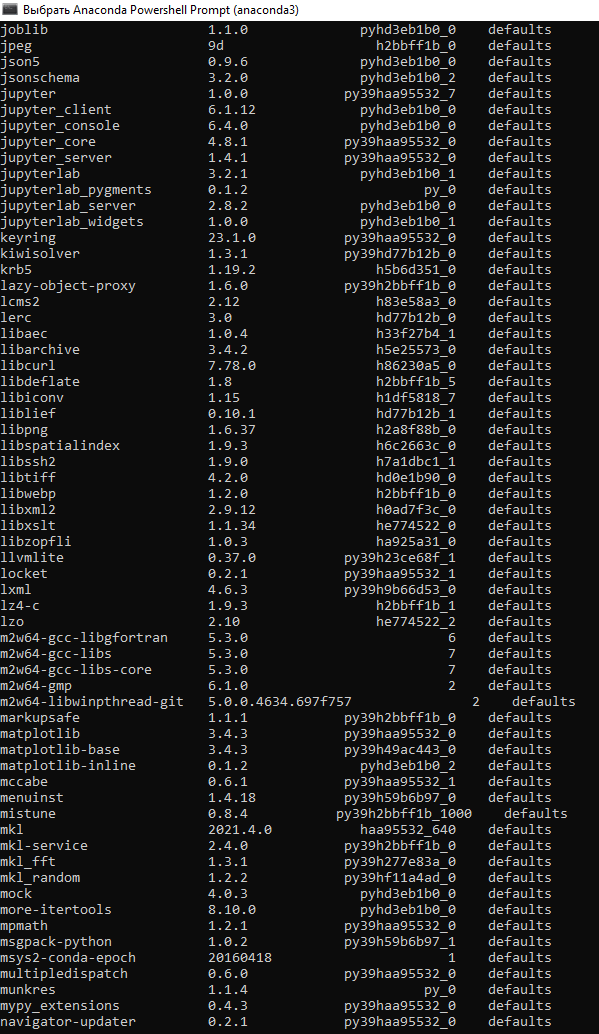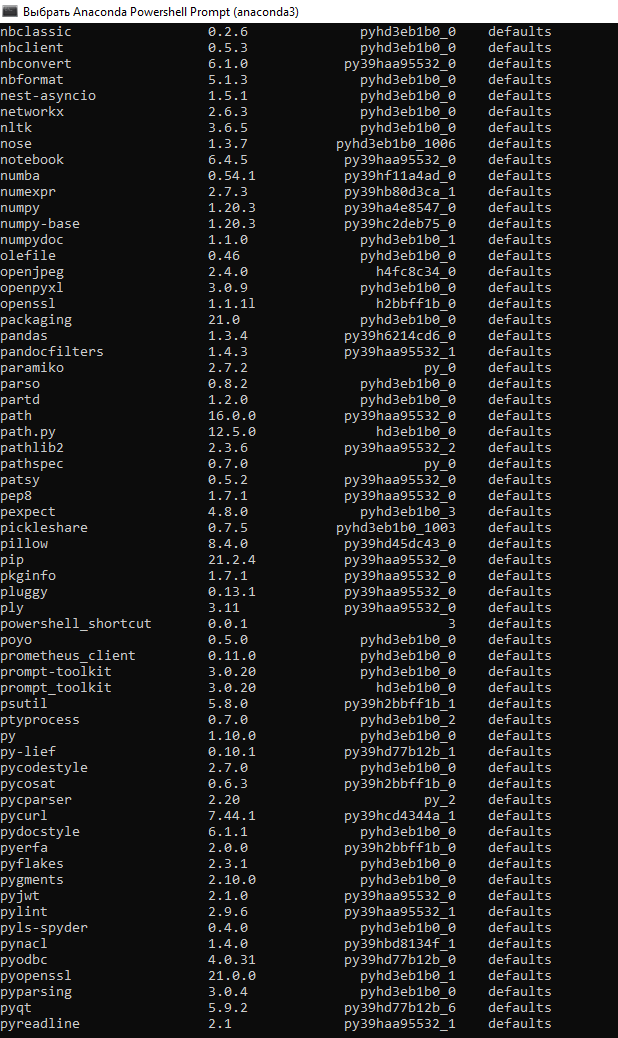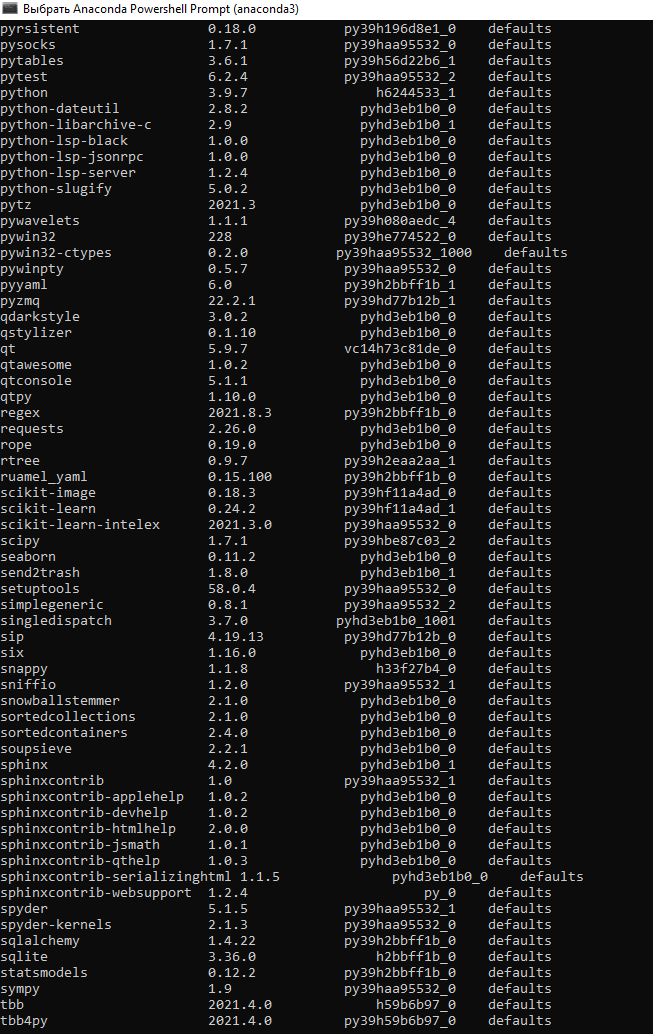Good afternoon! Please help: not a single application from Anaconda starts, an error in the attachment “Application vscode launch may have produced errors
Exit code:1”. Standard procedures and actions did not help. Can anyone come across!?
Can you provide the version of Navigator you are using? Also, if you launch Anaconda Navigator from a terminal - do you see any errors there? Are you able to launch VSCode or the Anaconda Prompt from outside of Navigator? If you can launch the Anaconda Prompt - can you provide the output from running the following two commands?
conda info
conda list --show-channel-urls
@CrystalS Hello! Conda version 4.12.0, anaconda navigator version 2.1.4, сommand( conda info
conda list --show-channel-urls) results in attachment. There are no errors when starting the Navigator. The start window after launch (“start” screen), where VC Code says “unknown” as if it does not see it.
Thanks for providing all the additional information. I didn’t see an answer as to whether you are able to launch VSCode outside of Anaconda Navigator? Just to confirm - you are getting this error for all applications or just VSCode? Where do you have VSCode installed? (I have never seen “unknown” for the version for VSCode - this is a new issue to me.)
VSCode runs fine outside of Anaconda with no errors. Installed in Users\My_Name\AppData\Local\Programs\Microsoft VS Code". Spyder, for example, also does not open (with the same error), I even tried to set a direct path to VC Code in the Navigator (File-Preferences-vc code path) but didn’t help.
Any solution to this? I’m having the same issue, across all environments. Thanks!
Version= Anaconda Navigator 2.3.2
VS Code path: C:\Users\Administrator\AppData\Local\Programs\Microsoft VS Code
(base) PS C:\Users\Administrator> conda info
active environment : base
active env location : C:\Users\Administrator\anaconda3
shell level : 1
user config file : C:\Users\Administrator\.condarc
populated config files : C:\Users\Administrator\.condarc
conda version : 22.9.0
conda-build version : 3.23.2
python version : 3.9.15.final.0
virtual packages : __win=0=0
__archspec=1=x86_64
base environment : C:\Users\Administrator\anaconda3 (writable)
conda av data dir : C:\Users\Administrator\anaconda3\etc\conda
conda av metadata url : None
channel URLs : https://conda.anaconda.org/conda-forge/win-64
https://conda.anaconda.org/conda-forge/noarch
https://repo.anaconda.com/pkgs/main/win-64
https://repo.anaconda.com/pkgs/main/noarch
https://repo.anaconda.com/pkgs/r/win-64
https://repo.anaconda.com/pkgs/r/noarch
https://repo.anaconda.com/pkgs/msys2/win-64
https://repo.anaconda.com/pkgs/msys2/noarch
package cache : C:\Users\Administrator\anaconda3\pkgs
envs directories : C:\Users\Administrator\anaconda3\envs
C:\Users\Administrator\.conda\envs
C:\Users\Administrator\AppData\Local\conda\conda\envs
platform : win-64
user-agent : conda/22.9.0 requests/2.28.1 CPython/3.9.15 Windows/10 Windows/10.0.20348
administrator : True
netrc file : None
offline mode : False
> (base) PS C:\Users\Administrator> conda list --show-channel-urls
> # packages in environment at C:\Users\Administrator\anaconda3:
> #
> # Name Version Build Channel
> _ipyw_jlab_nb_ext_conf 0.1.0 py39haa95532_0 defaults
> alabaster 0.7.12 py_0 conda-forge
> anaconda 2022.10 py310_0 defaults
> anaconda-client 1.11.0 pyhd8ed1ab_1 conda-forge
> anaconda-navigator 2.3.2 py39haa95532_0 defaults
> anaconda-project 0.11.1 pyhd8ed1ab_0 conda-forge
> anyio 3.6.2 pyhd8ed1ab_0 conda-forge
> aom 3.5.0 h63175ca_0 conda-forge
> appdirs 1.4.4 pyh9f0ad1d_0 conda-forge
> argon2-cffi 21.3.0 pyhd8ed1ab_0 conda-forge
> argon2-cffi-bindings 21.2.0 py39ha55989b_3 conda-forge
> arrow 1.2.3 pyhd8ed1ab_0 conda-forge
> astroid 2.12.13 py39hcbf5309_0 conda-forge
> astropy 5.1.1 py39hc266a54_3 conda-forge
> atomicwrites 1.4.1 pyhd8ed1ab_0 conda-forge
> attrs 22.1.0 pyh71513ae_1 conda-forge
> automat 22.10.0 pyhd8ed1ab_0 conda-forge
> autopep8 1.6.0 pyhd8ed1ab_1 conda-forge
> babel 2.11.0 pyhd8ed1ab_0 conda-forge
> backcall 0.2.0 pyh9f0ad1d_0 conda-forge
> backports 1.0 pyhd8ed1ab_3 conda-forge
> backports.functools_lru_cache 1.6.4 pyhd8ed1ab_0 conda-forge
> bcrypt 3.2.2 py39ha55989b_1 conda-forge
> beautifulsoup4 4.11.1 pyha770c72_0 conda-forge
> binaryornot 0.4.4 py_1 conda-forge
> bitarray 2.6.0 py39ha55989b_1 conda-forge
> bkcharts 0.2 py39haa95532_1 defaults
> black 22.10.0 py39hcbf5309_2 conda-forge
> blas 1.0 mkl defaults
> bleach 5.0.1 pyhd8ed1ab_0 conda-forge
> blosc 1.21.1 h74325e0_3 conda-forge
> bokeh 2.4.3 pyhd8ed1ab_3 conda-forge
> boto3 1.26.22 pyhd8ed1ab_0 conda-forge
> botocore 1.29.22 pyhd8ed1ab_0 conda-forge
> bottleneck 1.3.5 py39hc266a54_1 conda-forge
> brotli 1.0.9 hcfcfb64_8 conda-forge
> brotli-bin 1.0.9 hcfcfb64_8 conda-forge
> brotlipy 0.7.0 py39ha55989b_1005 conda-forge
> bzip2 1.0.8 h8ffe710_4 conda-forge
> c-blosc2 2.5.0 h183a6f4_0 conda-forge
> ca-certificates 2022.9.24 h5b45459_0 conda-forge
> cached-property 1.5.2 hd8ed1ab_1 conda-forge
> cached_property 1.5.2 pyha770c72_1 conda-forge
> certifi 2022.9.24 pyhd8ed1ab_0 conda-forge
> cffi 1.15.1 py39h68f70e3_2 conda-forge
> cfitsio 4.2.0 h9ebe7e4_0 conda-forge
> chardet 5.1.0 py39hcbf5309_0 conda-forge
> charls 2.3.4 h39d44d4_0 conda-forge
> charset-normalizer 2.1.1 pyhd8ed1ab_0 conda-forge
> click 8.1.3 win_pyhd8ed1ab_2 conda-forge
> cloudpickle 2.2.0 pyhd8ed1ab_0 conda-forge
> clyent 1.2.2 py_1 conda-forge
> colorama 0.4.6 pyhd8ed1ab_0 conda-forge
> colorcet 3.0.1 pyhd8ed1ab_0 conda-forge
> comtypes 1.1.14 py39hcbf5309_1 conda-forge
> conda 22.9.0 py39hcbf5309_2 conda-forge
> conda-build 3.23.2 py39hcbf5309_1 conda-forge
> conda-content-trust 0.1.3 pyhd8ed1ab_0 conda-forge
> conda-env 2.6.0 1 conda-forge
> conda-pack 0.7.0 pyh6c4a22f_0 conda-forge
> conda-package-handling 2.0.2 pyh38be061_0 conda-forge
> conda-package-streaming 0.7.0 pyhd8ed1ab_1 conda-forge
> conda-repo-cli 1.0.24 py39haa95532_0 defaults
> conda-token 0.4.0 pyhd3eb1b0_0 defaults
> conda-verify 3.1.1 py39hcbf5309_1006 conda-forge
> console_shortcut 0.1.1 4 defaults
> constantly 15.1.0 py_0 conda-forge
> contourpy 1.0.6 py39h1f6ef14_0 conda-forge
> cookiecutter 2.1.1 pyh6c4a22f_0 conda-forge
> cryptography 38.0.4 py39h58e9bdb_0 conda-forge
> cssselect 1.2.0 pyhd8ed1ab_0 conda-forge
> curl 7.86.0 heaf79c2_1 conda-forge
> cycler 0.11.0 pyhd8ed1ab_0 conda-forge
> cython 0.29.32 py39h99910a6_1 conda-forge
> cytoolz 0.12.0 py39ha55989b_1 conda-forge
> daal4py 2021.7.1 py39hbd792c9_0 conda-forge
> dal 2021.7.1 h6a75c08_19751 conda-forge
> dask 2022.12.0 pyhd8ed1ab_0 conda-forge
> dask-core 2022.12.0 pyhd8ed1ab_0 conda-forge
> datashader 0.14.3 pyh1a96a4e_0 conda-forge
> datashape 0.5.4 py_1 conda-forge
> dav1d 1.0.0 h8ffe710_1 conda-forge
> debugpy 1.6.4 py39h99910a6_0 conda-forge
> decorator 5.1.1 pyhd8ed1ab_0 conda-forge
> defusedxml 0.7.1 pyhd8ed1ab_0 conda-forge
> diff-match-patch 20200713 pyh9f0ad1d_0 conda-forge
> dill 0.3.6 pyhd8ed1ab_1 conda-forge
> distributed 2022.12.0 pyhd8ed1ab_0 conda-forge
> docstring-to-markdown 0.11 pyhd8ed1ab_0 conda-forge
> docutils 0.19 py39hcbf5309_1 conda-forge
> entrypoints 0.4 pyhd8ed1ab_0 conda-forge
> et_xmlfile 1.0.1 py_1001 conda-forge
> exceptiongroup 1.0.4 pyhd8ed1ab_0 conda-forge
> filelock 3.8.1 pyhd8ed1ab_0 conda-forge
> flake8 5.0.4 pyhd8ed1ab_0 conda-forge
> flask 2.2.2 pyhd8ed1ab_0 conda-forge
> flit-core 3.8.0 pyhd8ed1ab_0 conda-forge
> fonttools 4.38.0 py39ha55989b_1 conda-forge
> freetype 2.12.1 h546665d_1 conda-forge
> fsspec 2022.11.0 pyhd8ed1ab_0 conda-forge
> future 0.18.2 pyhd8ed1ab_6 conda-forge
> gensim 4.2.0 py39h2e25243_0 conda-forge
> gettext 0.21.1 h5728263_0 conda-forge
> giflib 5.2.1 h8d14728_2 conda-forge
> glib 2.74.1 h12be248_1 conda-forge
> glib-tools 2.74.1 h12be248_1 conda-forge
> glob2 0.7 py_0 conda-forge
> greenlet 2.0.1 py39h99910a6_0 conda-forge
> gst-plugins-base 1.20.3 h001b923_2 conda-forge
> gstreamer 1.20.3 h6b5321d_2 conda-forge
> h5py 3.7.0 nompi_py39hbc6f334_102 conda-forge
> hdf5 1.12.2 nompi_h2a0e4a3_100 conda-forge
> heapdict 1.0.1 py_0 conda-forge
> holoviews 1.15.2 pyhd8ed1ab_0 conda-forge
> hvplot 0.8.2 pyhd8ed1ab_0 conda-forge
> hyperlink 21.0.0 pyhd3deb0d_0 conda-forge
> icu 70.1 h0e60522_0 conda-forge
> idna 3.4 pyhd8ed1ab_0 conda-forge
> imagecodecs 2022.9.26 py39haf5b5c4_4 conda-forge
> imageio 2.22.4 pyhfa7a67d_1 conda-forge
> imagesize 1.4.1 pyhd8ed1ab_0 conda-forge
> importlib-metadata 5.1.0 pyha770c72_0 conda-forge
> importlib_metadata 5.1.0 hd8ed1ab_0 conda-forge
> importlib_resources 5.10.0 pyhd8ed1ab_0 conda-forge
> incremental 22.10.0 pyhd8ed1ab_0 conda-forge
> inflection 0.5.1 pyh9f0ad1d_0 conda-forge
> iniconfig 1.1.1 pyh9f0ad1d_0 conda-forge
> intake 0.6.6 pyhd8ed1ab_0 conda-forge
> intel-openmp 2022.2.1 h57928b3_19741 conda-forge
> intervaltree 3.0.2 py_0 conda-forge
> ipykernel 6.17.1 pyh025b116_0 conda-forge
> ipython 7.33.0 py39hcbf5309_0 conda-forge
> ipython_genutils 0.2.0 py_1 conda-forge
> ipywidgets 8.0.2 pyhd8ed1ab_1 conda-forge
> isort 5.10.1 pyhd8ed1ab_0 conda-forge
> itemadapter 0.7.0 pyhd8ed1ab_0 conda-forge
> itemloaders 1.0.6 pyhd8ed1ab_0 conda-forge
> itsdangerous 2.1.2 pyhd8ed1ab_0 conda-forge
> jaraco.classes 3.2.3 pyhd8ed1ab_0 conda-forge
> jdcal 1.4.1 py_0 conda-forge
> jedi 0.18.2 pyhd8ed1ab_0 conda-forge
> jellyfish 0.9.0 py39ha55989b_2 conda-forge
> jinja2 3.1.2 pyhd8ed1ab_1 conda-forge
> jinja2-time 0.2.0 pyhd8ed1ab_3 conda-forge
> jmespath 1.0.1 pyhd8ed1ab_0 conda-forge
> joblib 1.2.0 pyhd8ed1ab_0 conda-forge
> jpeg 9e h8ffe710_2 conda-forge
> jq 1.6 haa95532_1 defaults
> json5 0.9.5 pyh9f0ad1d_0 conda-forge
> jsonschema 4.17.3 pyhd8ed1ab_0 conda-forge
> jupyter 1.0.0 py39hcbf5309_8 conda-forge
> jupyter_client 7.4.8 pyhd8ed1ab_0 conda-forge
> jupyter_console 6.4.4 pyhd8ed1ab_0 conda-forge
> jupyter_core 5.1.0 py39hcbf5309_0 conda-forge
> jupyter_server 1.23.3 pyhd8ed1ab_0 conda-forge
> jupyterlab 3.5.1 pyhd8ed1ab_0 conda-forge
> jupyterlab_pygments 0.2.2 pyhd8ed1ab_0 conda-forge
> jupyterlab_server 2.16.3 pyhd8ed1ab_0 conda-forge
> jupyterlab_widgets 3.0.3 pyhd8ed1ab_0 conda-forge
> jxrlib 1.1 h8ffe710_2 conda-forge
> keyring 23.11.0 py39hcbf5309_0 conda-forge
> kiwisolver 1.4.4 py39h1f6ef14_1 conda-forge
> krb5 1.19.3 h1176d77_0 conda-forge
> lazy-object-proxy 1.8.0 py39ha55989b_0 conda-forge
> lcms2 2.14 h90d422f_0 conda-forge
> lerc 4.0.0 h63175ca_0 conda-forge
> libaec 1.0.6 h39d44d4_0 conda-forge
> libarchive 3.6.1 h62576cb_0 conda-forge
> libavif 0.11.1 h8f5c5bc_0 conda-forge
> libblas 3.9.0 12_win64_mkl conda-forge
> libbrotlicommon 1.0.9 hcfcfb64_8 conda-forge
> libbrotlidec 1.0.9 hcfcfb64_8 conda-forge
> libbrotlienc 1.0.9 hcfcfb64_8 conda-forge
> libcblas 3.9.0 12_win64_mkl conda-forge
> libclang 14.0.6 default_hf4acfee_0 defaults
> libclang13 14.0.6 default_h8992b79_0 defaults
> libcurl 7.86.0 heaf79c2_1 conda-forge
> libdeflate 1.14 hcfcfb64_0 conda-forge
> libffi 3.4.2 h8ffe710_5 conda-forge
> libglib 2.74.1 he8f3873_1 conda-forge
> libiconv 1.17 h8ffe710_0 conda-forge
> liblapack 3.9.0 12_win64_mkl conda-forge
> liblief 0.12.3 h63175ca_0 conda-forge
> libogg 1.3.4 h8ffe710_1 conda-forge
> libpng 1.6.39 h19919ed_0 conda-forge
> libsodium 1.0.18 h8d14728_1 conda-forge
> libspatialindex 1.9.3 h39d44d4_4 conda-forge
> libsqlite 3.40.0 hcfcfb64_0 conda-forge
> libssh2 1.10.0 h680486a_3 conda-forge
> libtiff 4.4.0 h8e97e67_4 conda-forge
> libvorbis 1.3.7 h0e60522_0 conda-forge
> libwebp 1.2.4 h8ffe710_0 conda-forge
> libwebp-base 1.2.4 h8ffe710_0 conda-forge
> libxcb 1.13 hcd874cb_1004 conda-forge
> libxml2 2.10.3 hc3477c8_0 conda-forge
> libxslt 1.1.37 h0192164_0 conda-forge
> libzlib 1.2.13 hcfcfb64_4 conda-forge
> libzopfli 1.0.3 h0e60522_0 conda-forge
> llvmlite 0.39.1 py39hd28a505_1 conda-forge
> locket 1.0.0 pyhd8ed1ab_0 conda-forge
> lxml 4.9.1 py39h0942119_1 conda-forge
> lz4 4.0.2 py39hf617134_0 conda-forge
> lz4-c 1.9.3 h8ffe710_1 conda-forge
> lzo 2.10 he774522_1000 conda-forge
> m2-msys2-runtime 2.5.0.17080.65c939c 3 conda-forge
> m2-patch 2.7.5 2 conda-forge
> m2w64-gcc-libgfortran 5.3.0 6 conda-forge
> m2w64-gcc-libs 5.3.0 7 conda-forge
> m2w64-gcc-libs-core 5.3.0 7 conda-forge
> m2w64-gmp 6.1.0 2 conda-forge
> m2w64-libwinpthread-git 5.0.0.4634.697f757 2 conda-forge
> markdown 3.4.1 pyhd8ed1ab_0 conda-forge
> markupsafe 2.1.1 py39ha55989b_2 conda-forge
> matplotlib 3.6.2 py39hcbf5309_0 conda-forge
> matplotlib-base 3.6.2 py39haf65ace_0 conda-forge
> matplotlib-inline 0.1.6 pyhd8ed1ab_0 conda-forge
> mccabe 0.7.0 pyhd8ed1ab_0 conda-forge
> menuinst 1.4.19 py39hcbf5309_1 conda-forge
> mistune 2.0.4 pyhd8ed1ab_0 conda-forge
> mkl 2021.4.0 h0e2418a_729 conda-forge
> mkl-service 2.4.0 py39h6b0492b_0 conda-forge
> more-itertools 9.0.0 pyhd8ed1ab_0 conda-forge
> mpmath 1.2.1 pyhd8ed1ab_0 conda-forge
> msgpack-python 1.0.4 py39h1f6ef14_1 conda-forge
> msys2-conda-epoch 20160418 1 conda-forge
> multipledispatch 0.6.0 py_0 conda-forge
> munkres 1.1.4 pyh9f0ad1d_0 conda-forge
> mypy_extensions 0.4.3 py39hcbf5309_6 conda-forge
> navigator-updater 0.3.0 py39haa95532_0 defaults
> nbclassic 0.4.8 pyhd8ed1ab_0 conda-forge
> nbclient 0.7.2 pyhd8ed1ab_0 conda-forge
> nbconvert 7.2.6 pyhd8ed1ab_0 conda-forge
> nbconvert-core 7.2.6 pyhd8ed1ab_0 conda-forge
> nbconvert-pandoc 7.2.6 pyhd8ed1ab_0 conda-forge
> nbformat 5.7.0 pyhd8ed1ab_0 conda-forge
> nest-asyncio 1.5.6 pyhd8ed1ab_0 conda-forge
> networkx 2.8.8 pyhd8ed1ab_0 conda-forge
> nltk 3.7 pyhd8ed1ab_0 conda-forge
> nose 1.3.7 py_1006 conda-forge
> notebook 6.5.2 pyha770c72_1 conda-forge
> notebook-shim 0.2.2 pyhd8ed1ab_0 conda-forge
> numba 0.56.4 py39h99ae161_0 conda-forge
> numexpr 2.8.4 py39h5b0cc5e_0 defaults
> numpy 1.21.6 py39h6331f09_0 conda-forge
> numpydoc 1.5.0 pyhd8ed1ab_0 conda-forge
> olefile 0.46 pyh9f0ad1d_1 conda-forge
> openjpeg 2.5.0 hc9384bd_1 conda-forge
> openpyxl 3.0.10 py39ha55989b_2 conda-forge
> openssl 1.1.1s hcfcfb64_1 conda-forge
> packaging 21.3 pyhd8ed1ab_0 conda-forge
> pandas 1.5.2 py39h2ba5b7c_0 conda-forge
> pandoc 2.19.2 h57928b3_1 conda-forge
> pandocfilters 1.5.0 pyhd8ed1ab_0 conda-forge
> panel 0.14.1 pyhd8ed1ab_0 conda-forge
> param 1.12.2 pyh6c4a22f_0 conda-forge
> paramiko 2.12.0 pyhd8ed1ab_0 conda-forge
> parsel 1.7.0 pyhd8ed1ab_0 conda-forge
> parso 0.8.3 pyhd8ed1ab_0 conda-forge
> partd 1.3.0 pyhd8ed1ab_0 conda-forge
> pathlib 1.0.1 py39hcbf5309_7 conda-forge
> pathspec 0.10.2 pyhd8ed1ab_0 conda-forge
> patsy 0.5.3 pyhd8ed1ab_0 conda-forge
> pcre2 10.40 h17e33f8_0 conda-forge
> pep8 1.7.1 py_0 conda-forge
> pexpect 4.8.0 pyh1a96a4e_2 conda-forge
> pickleshare 0.7.5 py_1003 conda-forge
> pillow 9.2.0 py39h595c93f_3 conda-forge
> pip 22.3.1 pyhd8ed1ab_0 conda-forge
> pkginfo 1.9.2 pyhd8ed1ab_0 conda-forge
> pkgutil-resolve-name 1.3.10 pyhd8ed1ab_0 conda-forge
> platformdirs 2.5.2 pyhd8ed1ab_1 conda-forge
> plotly 5.11.0 pyhd8ed1ab_0 conda-forge
> pluggy 1.0.0 pyhd8ed1ab_5 conda-forge
> ply 3.11 py_1 conda-forge
> powershell_shortcut 0.0.1 3 defaults
> prometheus_client 0.15.0 pyhd8ed1ab_0 conda-forge
> prompt-toolkit 3.0.33 pyha770c72_0 conda-forge
> prompt_toolkit 3.0.33 hd8ed1ab_0 conda-forge
> protego 0.2.1 pyhd8ed1ab_0 conda-forge
> psutil 5.9.4 py39ha55989b_0 conda-forge
> pthread-stubs 0.4 hcd874cb_1001 conda-forge
> ptyprocess 0.7.0 pyhd3deb0d_0 conda-forge
> py 1.11.0 pyh6c4a22f_0 conda-forge
> py-lief 0.12.3 py39h99910a6_0 conda-forge
> pyasn1 0.4.8 py_0 conda-forge
> pyasn1-modules 0.2.7 py_0 conda-forge
> pycodestyle 2.9.1 pyhd8ed1ab_0 conda-forge
> pycosat 0.6.4 py39ha55989b_1 conda-forge
> pycparser 2.21 pyhd8ed1ab_0 conda-forge
> pyct 0.4.6 py_0 conda-forge
> pyct-core 0.4.6 py_0 conda-forge
> pycurl 7.45.1 py39he5373f4_3 conda-forge
> pydispatcher 2.0.5 py_1 conda-forge
> pydocstyle 6.1.1 pyhd8ed1ab_0 conda-forge
> pyerfa 2.0.0.1 py39hc266a54_3 conda-forge
> pyflakes 2.5.0 pyhd8ed1ab_0 conda-forge
> pygments 2.13.0 pyhd8ed1ab_0 conda-forge
> pyjwt 2.6.0 pyhd8ed1ab_0 conda-forge
> pylint 2.15.8 pyhd8ed1ab_0 conda-forge
> pylint-venv 2.3.0 pyhd8ed1ab_0 conda-forge
> pyls-spyder 0.4.0 pyhd8ed1ab_0 conda-forge
> pynacl 1.5.0 py39h09fa780_2 conda-forge
> pyodbc 4.0.35 py39h99910a6_0 conda-forge
> pyopenssl 22.1.0 pyhd8ed1ab_0 conda-forge
> pyparsing 3.0.9 pyhd8ed1ab_0 conda-forge
> pyqt 5.15.7 py39hb08f45d_0 conda-forge
> pyqt5-sip 12.11.0 py39h415ef7b_0 conda-forge
> pyqtwebengine 5.15.7 py39hb08f45d_0 conda-forge
> pyrsistent 0.19.2 py39ha55989b_0 conda-forge
> pysocks 1.7.1 pyh0701188_6 conda-forge
> pytables 3.7.0 py39hc4d0b1b_3 conda-forge
> pytest 7.2.0 pyhd8ed1ab_2 conda-forge
> python 3.9.15 h6244533_2 defaults
> python-dateutil 2.8.2 pyhd8ed1ab_0 conda-forge
> python-fastjsonschema 2.16.2 pyhd8ed1ab_0 conda-forge
> python-libarchive-c 4.0 py39hcbf5309_2 conda-forge
> python-lsp-black 1.2.1 pyhd8ed1ab_0 conda-forge
> python-lsp-jsonrpc 1.0.0 pyhd8ed1ab_0 conda-forge
> python-lsp-server 1.6.0 hd8ed1ab_0 conda-forge
> python-lsp-server-base 1.6.0 pyhd8ed1ab_0 conda-forge
> python-slugify 7.0.0 pyhd8ed1ab_0 conda-forge
> python_abi 3.9 2_cp39 conda-forge
> pytoolconfig 1.2.2 pyhd8ed1ab_0 conda-forge
> pytz 2022.6 pyhd8ed1ab_0 conda-forge
> pyviz_comms 2.2.1 pyhd8ed1ab_1 conda-forge
> pywavelets 1.3.0 py39hc266a54_2 conda-forge
> pywin32 304 py39h99910a6_2 conda-forge
> pywin32-ctypes 0.2.0 py39hcbf5309_1006 conda-forge
> pywinpty 2.0.9 py39h99910a6_0 conda-forge
> pyyaml 6.0 py39ha55989b_5 conda-forge
> pyzmq 24.0.1 py39hea35a22_1 conda-forge
> qdarkstyle 3.0.3 pyhd8ed1ab_0 conda-forge
> qstylizer 0.2.2 pyhd8ed1ab_0 conda-forge
> qt 5.15.4 h2d74725_0 conda-forge
> qt-main 5.15.4 h467ea89_2 conda-forge
> qt-webengine 5.15.4 h7325c83_3 conda-forge
> qtawesome 1.2.1 pyhd8ed1ab_0 conda-forge
> qtconsole 5.4.0 pyhd8ed1ab_0 conda-forge
> qtconsole-base 5.4.0 pyha770c72_0 conda-forge
> qtpy 2.3.0 pyhd8ed1ab_0 conda-forge
> queuelib 1.6.2 pyhd8ed1ab_0 conda-forge
> regex 2022.10.31 py39ha55989b_0 conda-forge
> requests 2.28.1 pyhd8ed1ab_1 conda-forge
> requests-file 1.5.1 pyh9f0ad1d_0 conda-forge
> ripgrep 13.0.0 h7f3b576_2 conda-forge
> rope 1.5.1 pyhd8ed1ab_0 conda-forge
> rtree 1.0.1 py39h09fdee3_1 conda-forge
> ruamel_yaml 0.15.80 py39ha55989b_1008 conda-forge
> s3transfer 0.6.0 pyhd8ed1ab_0 conda-forge
> scikit-image 0.19.3 py39h2ba5b7c_2 conda-forge
> scikit-learn 1.1.3 py39h6fe01c0_1 conda-forge
> scikit-learn-intelex 2021.7.1 py39hcbf5309_0 conda-forge
> scipy 1.9.3 py39hfbf2dce_2 conda-forge
> scrapy 2.7.1 py39hcbf5309_0 conda-forge
> seaborn 0.12.1 hd8ed1ab_0 conda-forge
> seaborn-base 0.12.1 pyhd8ed1ab_0 conda-forge
> send2trash 1.8.0 pyhd8ed1ab_0 conda-forge
> service_identity 18.1.0 py_0 conda-forge
> setuptools 65.5.1 pyhd8ed1ab_0 conda-forge
> sip 6.6.2 py39h415ef7b_0 conda-forge
> six 1.16.0 pyh6c4a22f_0 conda-forge
> smart_open 6.2.0 pyha770c72_0 conda-forge
> snappy 1.1.9 hfb803bf_2 conda-forge
> sniffio 1.3.0 pyhd8ed1ab_0 conda-forge
> snowballstemmer 2.2.0 pyhd8ed1ab_0 conda-forge
> sortedcollections 2.1.0 pyhd8ed1ab_0 conda-forge
> sortedcontainers 2.4.0 pyhd8ed1ab_0 conda-forge
> soupsieve 2.3.2.post1 pyhd8ed1ab_0 conda-forge
> sphinx 5.3.0 pyhd8ed1ab_0 conda-forge
> sphinxcontrib-applehelp 1.0.2 py_0 conda-forge
> sphinxcontrib-devhelp 1.0.2 py_0 conda-forge
> sphinxcontrib-htmlhelp 2.0.0 pyhd8ed1ab_0 conda-forge
> sphinxcontrib-jsmath 1.0.1 py_0 conda-forge
> sphinxcontrib-qthelp 1.0.3 py_0 conda-forge
> sphinxcontrib-serializinghtml 1.1.5 pyhd8ed1ab_2 conda-forge
> spyder 5.4.0 py39hcbf5309_0 conda-forge
> spyder-kernels 2.4.0 win_pyhd8ed1ab_1 conda-forge
> sqlalchemy 1.4.44 py39ha55989b_0 conda-forge
> sqlite 3.40.0 hcfcfb64_0 conda-forge
> statsmodels 0.13.5 py39hc266a54_2 conda-forge
> sympy 1.11.1 py39hcbf5309_2 conda-forge
> tabulate 0.9.0 pyhd8ed1ab_1 conda-forge
> tbb 2021.7.0 h91493d7_0 conda-forge
> tbb4py 2021.7.0 py39h592ea49_0 conda-forge
> tblib 1.7.0 pyhd8ed1ab_0 conda-forge
> tenacity 8.1.0 pyhd8ed1ab_0 conda-forge
> terminado 0.15.0 py39hcbf5309_0 conda-forge
> testpath 0.6.0 pyhd8ed1ab_0 conda-forge
> text-unidecode 1.3 py_0 conda-forge
> textdistance 4.5.0 pyhd8ed1ab_0 conda-forge
> threadpoolctl 3.1.0 pyh8a188c0_0 conda-forge
> three-merge 0.1.1 pyh9f0ad1d_0 conda-forge
> tifffile 2022.10.10 pyhd8ed1ab_0 conda-forge
> tinycss2 1.2.1 pyhd8ed1ab_0 conda-forge
> tk 8.6.12 h8ffe710_0 conda-forge
...
> toml 0.10.2 pyhd8ed1ab_0 conda-forge
> tomli 2.0.1 pyhd8ed1ab_0 conda-forge
> tomlkit 0.11.6 pyha770c72_0 conda-forge
> toolz 0.12.0 pyhd8ed1ab_0 conda-forge
> tornado 6.2 py39ha55989b_1 conda-forge
> tqdm 4.64.1 pyhd8ed1ab_0 conda-forge
> traitlets 5.6.0 pyhd8ed1ab_0 conda-forge
> twisted 22.10.0 py39ha55989b_0 conda-forge
> twisted-iocpsupport 1.0.2 py39ha55989b_3 conda-forge
> typing 3.10.0.0 pyhd8ed1ab_0 conda-forge
> typing-extensions 4.4.0 hd8ed1ab_0 conda-forge
> typing_extensions 4.4.0 pyha770c72_0 conda-forge
> tzdata 2022g h191b570_0 conda-forge
> ucrt 10.0.22621.0 h57928b3_0 conda-forge
> ujson 5.5.0 py39h99910a6_1 conda-forge
> unicodedata2 15.0.0 py39ha55989b_0 conda-forge
> unidecode 1.3.6 pyhd8ed1ab_0 conda-forge
> urllib3 1.26.13 pyhd8ed1ab_0 conda-forge
> vc 14.3 h3d8a991_9 conda-forge
> vs2015_runtime 14.32.31332 h1d6e394_9 conda-forge
> w3lib 2.1.0 pyhd8ed1ab_0 conda-forge
> watchdog 2.2.0 py39hcbf5309_0 conda-forge
> wcwidth 0.2.5 pyh9f0ad1d_2 conda-forge
> webencodings 0.5.1 py_1 conda-forge
> websocket-client 1.4.2 pyhd8ed1ab_0 conda-forge
> werkzeug 2.2.2 pyhd8ed1ab_0 conda-forge
> whatthepatch 1.0.3 pyhd8ed1ab_0 conda-forge
> wheel 0.38.4 pyhd8ed1ab_0 conda-forge
> widgetsnbextension 4.0.3 pyhd8ed1ab_0 conda-forge
> win_inet_pton 1.1.0 pyhd8ed1ab_6 conda-forge
> win_unicode_console 0.5 py39hcbf5309_1003 conda-forge
> winpty 0.4.3 4 conda-forge
> wrapt 1.14.1 py39ha55989b_1 conda-forge
> xarray 2022.12.0 pyhd8ed1ab_0 conda-forge
> xlrd 2.0.1 pyhd8ed1ab_3 conda-forge
> xlsxwriter 3.0.3 pyhd8ed1ab_0 conda-forge
> xlwings 0.27.15 py39hcbf5309_1 conda-forge
> xorg-libxau 1.0.9 hcd874cb_0 conda-forge
> xorg-libxdmcp 1.1.3 hcd874cb_0 conda-forge
> xz 5.2.6 h8d14728_0 conda-forge
> yaml 0.2.5 h8ffe710_2 conda-forge
> yapf 0.32.0 pyhd8ed1ab_0 conda-forge
> zeromq 4.3.4 h0e60522_1 conda-forge
> zfp 1.0.0 h63175ca_3 conda-forge
> zict 2.2.0 pyhd8ed1ab_0 conda-forge
> zipp 3.11.0 pyhd8ed1ab_0 conda-forge
> zlib 1.2.13 hcfcfb64_4 conda-forge
> zlib-ng 2.0.6 h8ffe710_0 conda-forge
> zope.interface 5.5.2 py39ha55989b_0 conda-forge
> zstandard 0.19.0 py39h95af829_1 conda-forge
> zstd 1.5.2 h7755175_4 conda-forge
Hi Crystal,
I am having the same problem, but it turns out my VSCode isn’t even loading at all outside of Anaconda. When I tried to launch it within Anaconda, I get the error, "Application vscode launch may have produced errors. Exit code:1.
Before the start of the project i am working on I I had to make sure that I add anaconda to my path via environmental variables as I don’t have Python installed on my system, but it’s running under the conda environment. I am thinking that this could be the problem.